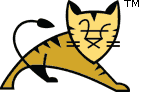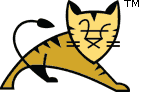Links Contents | Installation| Installation |
In order to use Tomcat for developing web applications, you must first
install it (and the software it depends on). The required steps are outlined
in the following subsections.
| Tomcat |
Binary downloads of the Tomcat server are available from
http://tomcat.apache.org/.
This manual assumes you are using the most recent release
of Tomcat 7. Detailed instructions for downloading and installing
Tomcat are available here.
In the remainder of this manual, example shell scripts assume that you have
set an environment variable CATALINA_HOME that contains the
pathname to the directory in which Tomcat has been installed. Optionally, if
Tomcat has been configured for multiple instances, each instance will have its
own CATALINA_BASE configured.
|
| Ant |
Binary downloads of the Ant build tool are available from
http://ant.apache.org/.
This manual assumes you are using Ant 1.8 or later. The instructions may
also be compatible with other versions, but this has not been tested.
Download and install Ant.
Then, add the bin directory of the Ant distribution to your
PATH environment variable, following the standard practices for
your operating system platform. Once you have done this, you will be able to
execute the ant shell command directly.
|
| CVS |
Besides the required tools described above, you are strongly encouraged
to download and install a source code control system, such as the
Concurrent Version System (CVS), to maintain historical
versions of the source files that make up your web application. Besides
the server, you will also need appropriate client
tools to check out source code files, and check in modified versions.
Detailed instructions for installing and using source code control
applications is beyond the scope of this manual. However, CVS server and
client tools for many platforms (along with documentation) can be downloaded
from http://www.cvshome.org/.
|
|
|